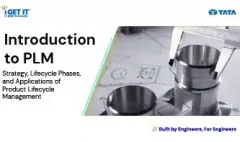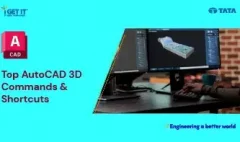What is NX CAD Design Software? – Introduction 101
May 17, 2024 2024-11-11 14:15What is NX CAD Design Software? – Introduction 101
What is NX CAD Design Software? – Introduction 101
Welcome to our comprehensive guide on NX CAD Design Software! In this blog, we’ll take a deep dive into this powerful product engineering software by Siemens, exploring its introduction, features, flexibilities, and how to master it. Whether you’re new to CAD or looking to expand your knowledge, this guide will provide valuable insights into one of the most versatile design tools in the industry. Join us as we uncover the key aspects of NX CAD Software and discover how it revolutionizes product design, engineering, and manufacturing processes.
Table of Contents
What is NX CAD Design Software? - Basic Introduction
Siemens NX CAD Design is a comprehensive software suite developed by Siemens Digital Industries Software. It is widely used for product design, engineering, and manufacturing. NX CAD provides advanced tools for 3D modeling, drafting, and simulation, enabling engineers and designers to create and analyze complex products efficiently.
The software supports various industries, including automotive, aerospace, machinery, and consumer products, offering robust solutions for both detailed design and high-level concept development.
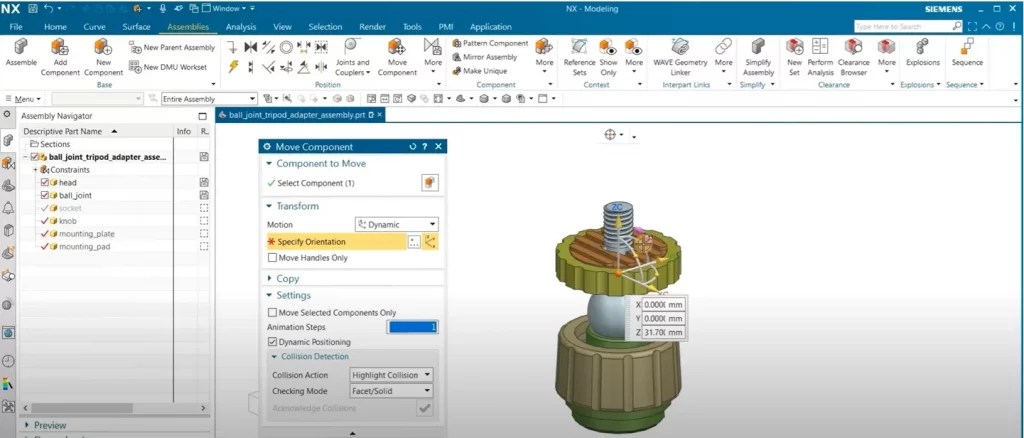
What is NX CAD Use For? - Features
NX CAD is known for its comprehensive features and flexibility, making it a preferred choice for design professionals. Key features of NX CAD include – its Modeling Capabilities, Assembly Design, Drafting and Documentation, Simulation & Analysis and Collaborative Environment. Let’s discuss the features of NX CAD software in detail:
Modeling Capabilities
The Modeling Capabilities in NX CAD design supports both parametric and direct modeling techniques, allowing designers to create complex geometries and easily make changes to their designs.
Assembly Design
Assembly Design provides robust tools for creating and managing assemblies, including advanced features for handling large assemblies, and ensuring proper fit and function.
Drafting and Documentation
Drafting and Documentation includes tools for generating detailed 2D drawings from 3D models, adhering to various industry standards and ensuring clear communication of design intent.
Simulation and Analysis
Simulation and Analysis has integrated simulation tools that allow designers to perform stress analysis, thermal analysis, and motion studies, helping to validate designs and improve product performance.
Collaborative Environment
Collaborative Environment which supports team collaboration with features like version control, concurrent engineering, and data management, enabling seamless communication and coordination among team members.
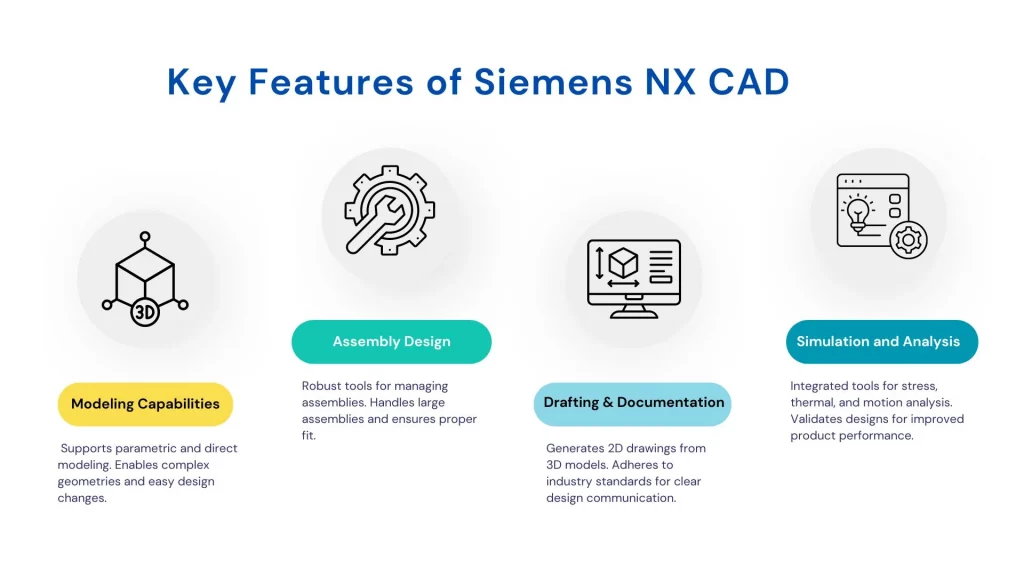
What does a NX CAD Designer do?
To begin, an NX CAD Designer is a professional who specializes in using NX CAD software to create and modify digital models of products. These designers play a crucial role in the product development process, translating conceptual ideas into detailed engineering drawings and models. Roles and responsibilities of NX designer often include:
- Developing 3D models and 2D drawings of parts and assemblies.
- Collaborating with engineers to refine designs based on functional and manufacturability requirements.
- Performing simulations and analyses to ensure designs meet specified criteria.
- Updating and maintaining design documentation throughout the project lifecycle.
NX CAD Designer positions are available in a variety of industries, such as automotive, aerospace, consumer goods, and industrial machinery. Typical job titles include CAD Designer, Design Engineer, Mechanical Designer, Product Development Engineer, and Industrial Designer.
What are the Skills Required to Become a Successful NX CAD Designer?
To become a successful NX CAD Designer you need a combination of education, practical experience, and continuous learning. Here are some steps to help you get started:
- Begin by obtaining an educational background. Pursue a degree in mechanical engineering, industrial design, or a related field. This will provide you with a strong foundation in engineering principles and design techniques.
- Learn NX CAD through formal training courses, online tutorials, and hands-on practice. i GET IT, an online self-paced training company offers various training resources and certification programs to help you master the software. Checkout the glimpse of NX CAD live training sessions by i GET IT trainer.
- Gain Practical Experience by seeking internships or entry-level positions that allow you to apply your CAD skills in real-world projects. Practical experience is invaluable for developing your design abilities and understanding industry requirements.
- Obtain NX CAD course certification to validate your skills and knowledge. This can make you more competitive in the job market and open up advanced career opportunities.
- Stay Updated by keeping up with the latest developments and versions in NX CAD. Attend workshops, webinars, and industry conferences to stay informed about new features, best practices, and emerging trends.
- Build a Portfolio showcasing your best design projects. This can be a powerful tool when applying for jobs or pitching your skills to potential clients.
- Join professional organizations, participate in online forums, and connect with other CAD professionals. Networking can lead to job opportunities, mentorship, and collaborative projects.
- Think about specializing in a particular industry or type of design work that you would be passionate working in. Expertise in areas such as automotive design, aerospace engineering, or consumer product development can make you more attractive to employers looking for specific skill.
Following the steps above and continuously improving your skills, you can build a rewarding career as an NX CAD Design Engineer, contributing to innovative product development and engineering solutions.
How to obtain a NX CAD design certification?
Obtaining an NX CAD Design Certification can significantly enhance a designer’s career prospects. There are many companies such as i GET IT by Tata Technologies or Siemens that offers NX CAD certification programs that validate a professional’s skills and knowledge in using NX CAD software. These certifications typically cover various aspects of NX CAD, including:
- Basic and advanced modeling techniques.
- Assembly design and management.
- Drafting and documentation standards.
- Simulation and analysis tools.
Certification exams usually consist of multiple-choice, true and false, missing word placement questions and practical tasks that test a candidate’s ability to apply their knowledge in real-world scenarios. Earning an NX CAD certification demonstrates proficiency in the software and can lead to better job opportunities and higher salaries.
How i GET IT can Help You to Master Siemens NX CAD Design Software?
As you now know Siemens NX CAD stands out as a premier software suite for product design, engineering, and manufacturing, offering unmatched capabilities and flexibility. To truly master this powerful tool, engineers can turn to i GET IT by Tata Technologies (myigetit.com). i GET IT provides exceptional training courses and proficiency certifications specifically tailored for Siemens NX software, ensuring you gain comprehensive skills and practical knowledge. As a leader in the industry, Tata Technologies leverages its extensive expertise to deliver top-tier education and resources, making i GET IT the ideal platform for advancing your career in CAD and engineering.
Eric Bansen
Related Posts
What is PLM? – Product Lifecycle Management [Detailed Guide]
Lead-Acid vs. Lithium-Ion Batteries: Key Differences & Best Uses
Top AutoCAD 3D Commands & Shortcuts with Examples
What is Engineering Mechanics? – Introduction 101
How to Create Stitch Weld in Weldments using Autodesk Inventor?
Find
Categories
Latest Posts
Popular Tags