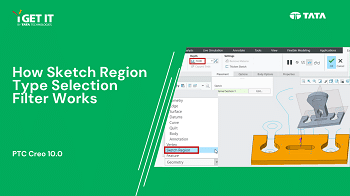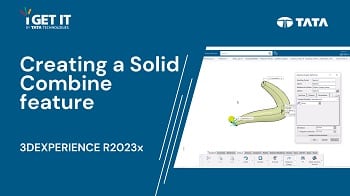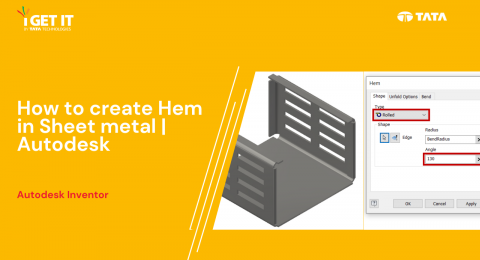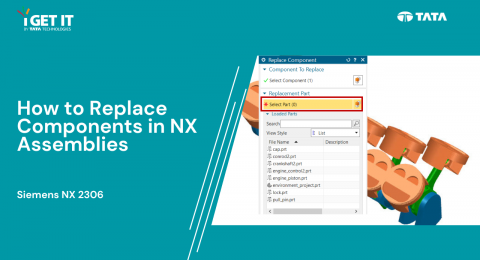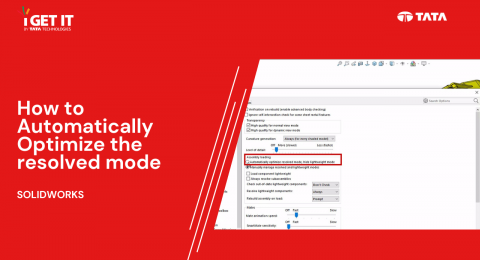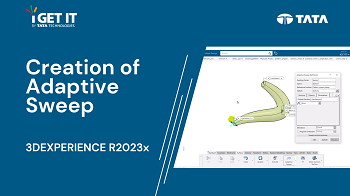How Sketch Region Type Selection Filter Works | CREO Parametric 10.0
In this Tech Tip, we will walk you through the process of creating a Corner Chamfer in CREO Parametric 10.0 using the Sketch Region Type Selection Filter. Open Sketch_Region.prt, set the Selection filter to Geometry, and …
Creating a Solid Combine feature in 3DEXPERIENCE
In this Tech Tip we will explain about creation of Solid Combine feature. It is a versatile feature that allows you to merge, subtract and intersect solid bodies effortlessly, opening the door to world of design possibilities. …
How to create Hem in Sheet metal | Autodesk
In this Tech Tip we will explain about Creation of Hem in sheet metal in Autodesk software. To create a hem in sheet metal using Autodesk software. In Autodesk software, creating a hem in sheet metal involves defining material thickness, sketching the hem profile, and using specialized tools to fold and reinforce edges for enhanced …
How to Replace Components | NX Assemblies
Overview: This TechTip provides a detailed walkthrough on the process of replacing a component within an assembly using Nx software. The objective is to substitute an existing part for a specified component efficiently. Follow the steps outlined below to achieve the desired result. Step 1: Begin by opening the file "replace_components\replace_components.prt." Step 2: Navigate to the Assemblies tab, then select …
Automatically Optimize Resolved Mode | SOLIDWORKS
SOLIDWORKS 2023 introduces a powerful system option that allows for the automatic optimization of resolved mode. This feature intelligently leverages lightweight technology to enhance performance during component loading. …
Creation of Adaptive Sweep in 3DEXPERIENCE R2023x
How to create and modify the sections on-the-fly using the Adaptive Sweep dialog. …