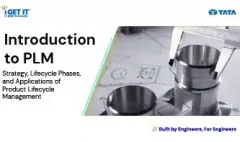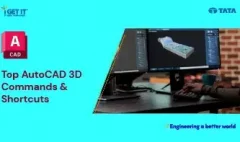How to Automatically Repair a missing mate reference SOLIDWORKS
January 12, 2023 2024-11-11 14:31How to Automatically Repair a missing mate reference SOLIDWORKS
How to Automatically Repair a missing mate reference SOLIDWORKS
Overview
Mate Reference feature can be added to frequently used components to automate common mates.
How to Automatically Repair a Missing Mate Reference | SOLIDWORKS
Follow the steps to know ‘How to Automatically Repair a Missing Mate Reference’
Step 1
When you right-click on an assembly Mate reference that’s missing or broken, you can select Auto Repair to automatically define a new reference.
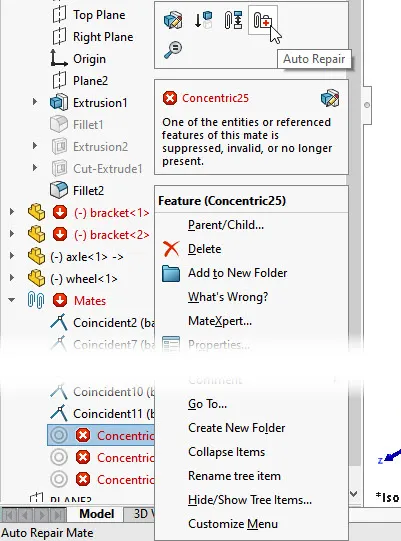
Step 2
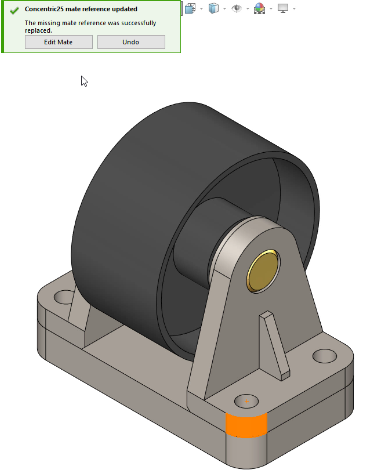
SOLIDWORKS repairs the missing reference by selecting a component reference that’s in the same location and orientation as the missing reference.
Step 3
You can repair multiple references at once by right-clicking the Mates Folder icon and selecting Auto Repair.
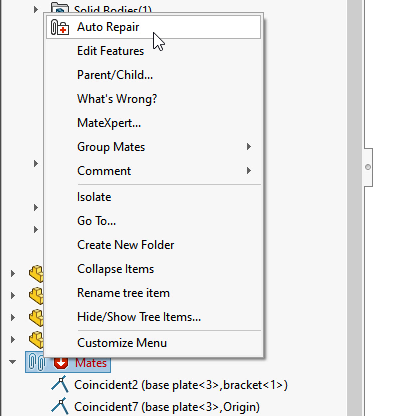
If you should have any questions, please reach out to iproducts@tatatechnologies.com or igetitsocial@tatatechnologies.com for help.
Manya
Manya thrives at the intersection of words and technology. She is a passionate writer and specializes in skill development and career exploration related content in mechanical engineering field.
Related Posts
What is PLM? – Product Lifecycle Management [Detailed Guide]
October 9, 2025
202 views
Lead-Acid vs. Lithium-Ion Batteries: Key Differences & Best Uses
June 13, 2025
517 views
Top AutoCAD 3D Commands & Shortcuts with Examples
April 9, 2025
2,171 views
What is Engineering Mechanics? – Introduction 101
March 10, 2025
1,469 views
How to Create Stitch Weld in Weldments using Autodesk Inventor?
November 15, 2024
585 views
Find
Categories
Latest Posts
Popular Tags
3DEXPERIENCE
ACES
Aerospace
Aircraft Cabin
Assembly
autocad
autodesk
Autodesk Inventor
Business
CAD
CAD courses
CAD Drawings
CAD Drawing view
CAM
cam and follower
Career
cars
CATIA V5
catiav5
Chamfer
corner relief
CREO
design engineering
Design Engineers
dimensioning
Engineering Education
ev
EV Engineer
GD&T
inventor
Mechanical engineering
NX
NX 2306
Online Certification
product design
PTC
Sketcher
Sketching
Solid Combine
solidworks
Spinal Bend
tech
tech tips
threaded stud work
Upskilling