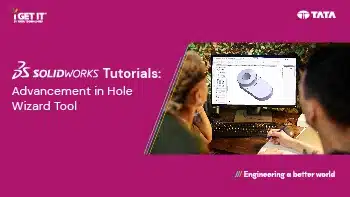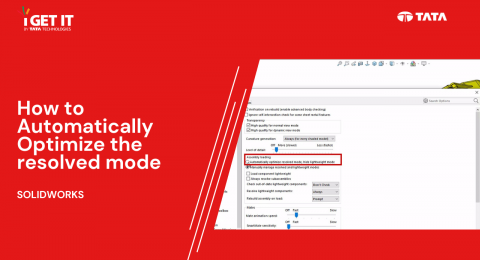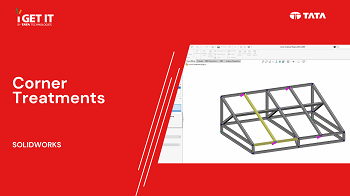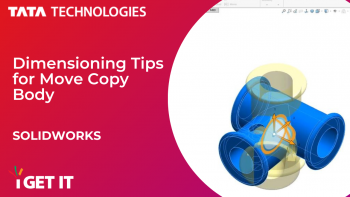SOLIDWORKS Tutorials: Advancement in Hole Wizard Tool
In this SOLIDWORKS tutorial, we explore the latest enhancements in the Hole Wizard’s Positions tab, a key feature for streamlining hole creation in CAD designs. This powerful tool now offers increased flexibility by allowing you to select from existing 2D sketches for precise hole placement, choose from various positioning options, and manage hole position sketches …
SOLIDWORKS vs AutoCAD – Which is Better? [Detailed Comparison]
Welcome to the world of Computer-Aided Design (CAD), where precision engineering meets boundless creativity. In this dynamic realm, there is always the talk of comparison of two prominent players: SOLIDWORKS Vs AutoCAD. AutoCAD® is renowned for its 2D drafting capabilities, ideal for civil construction plans and floor layouts. Meanwhile, SOLIDWORKS® excels in intricate 3D modeling …
Automatically Optimize Resolved Mode | SOLIDWORKS
SOLIDWORKS 2023 introduces a powerful system option that allows for the automatic optimization of resolved mode. This feature intelligently leverages lightweight technology to enhance performance during component loading. …
Corner Treatment for Similar Corners in Large Structure Sheet Metal Design
You can click Group Similar Corners to group similar corners, apply a corner treatment to the group, and edit the groups as required. This is especially helpful for large structure systems that contain multiple corners. …
Dimensioning Tips To Move/Copy Body in SolidWorks
Whether you are a beginner or an experienced user, understanding how to manipulate bodies efficiently and accurately is crucial for creating complex models and assemblies. We will dive into step-by-step instructions and expert tips to help you master the art of how to move and copy body in SolidWorks. Get ready to elevate your design …
How to Create a Section View in SolidWorks
In this article, we will delve into the step-by-step process of creating a section view using a single axis in SolidWorks software. Whether you are a beginner or an experienced user, this guide will equip you with the knowledge and skills to create accurate and informative section views in your SolidWorks projects. Level up your …
- 1
- 2