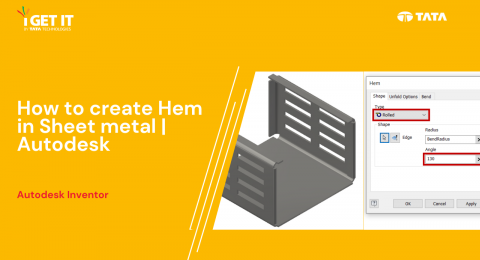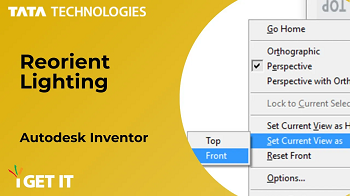How to Create Stitch Weld in Weldments using Autodesk Inventor?
Welding is a critical aspect of mechanical design, ensuring structural integrity and strength. Autodesk Inventor offers robust tools to design and simulate weldments effectively, including the creation of stitch welds, which are commonly used for reducing heat distortion and material waste while maintaining strong connections. Stitch welds consist of intermittent weld segments along a joint …
How to create Hem in Sheet metal | Autodesk
In this Tech Tip we will explain about Creation of Hem in sheet metal in Autodesk software. To create a hem in sheet metal using Autodesk software. In Autodesk software, creating a hem in sheet metal involves defining material thickness, sketching the hem profile, and using specialized tools to fold and reinforce edges for enhanced …
How to Adjust Lighting & Override Appearance Indicator in Autodesk Inventor
Lighting plays a fundamental role in shaping the atmosphere and enhancing the functionality of any environment. Whether it's an architectural project, interior design, or a visual presentation, the way we illuminate spaces can greatly impact the overall experience and perception. …
How To Get Ortho Views & Predefined View Indicators from View Cubes
The View Cube is a graphical feature found in Autodesk software like AutoCAD, Autodesk Inventor and Revit that enables users to switch between various views of a 3D model or drawing. One of the view options that users can access from the View Cube is the Ortho/Perspective view. …