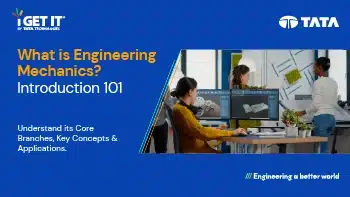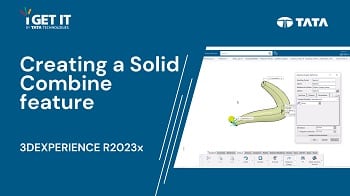What is Engineering Mechanics? – Introduction 101
I still remember the first time I analyzed the structural integrity of a vehicle component at one of the world’s leading OEMs. Every force, load, and motion had to be meticulously calculated to ensure safety and efficiency. That’s when I truly understood what is engineering mechanics? —it’s the fundamental science that explains how forces interact …
Creating a MultiHole with Simple Hole Type in CATIA V5 R34
In this Techtip, we’ll delve into the new MultiHole tool with the Simple Hole Type in CATIA V5 R34, a recent addition to the Sketch Based feature Toolbar. This innovative tool transforms the process of creating multiple holes by allowing users to generate numerous holes in a single operation across various supports. The MultiHole tool …
Top 5 Mechanical Design Engineer Courses by Tata Technologies
In today’s rapidly evolving technological landscape, Mechanical Design Engineers serve as the architects of innovation, transforming abstract concepts into tangible realities across a myriad of industries. From automotive and aerospace to consumer electronics and biomedical devices, these professionals play a pivotal role in shaping the future. If you’re passionate about being at the forefront of …
Top 50 Design Engineer Interview Questions & Answers – [Updated]
My first mechanical design interview was a nerve-wracking experience. I spent weeks studying gear ratios, material properties, and every intricate detail of the design software. I waltzed through all the technical interview questions for design engineers, confidently explaining complex engineering concepts. But then, the interviewer hit me with a seemingly simple question: “Walk me through …
How to Use Corner Relief in Catia V5
In this insightful Tech Tip, we explore the nuanced world of corner relief, focusing on its application within user profiles. The significance of this feature becomes apparent, especially in the realms of Mechanical and Industrial design. By delving into the intricacies of corner relief, designers can effectively address the challenges posed by sharp corners, ultimately …
Creating a Solid Combine feature in 3DEXPERIENCE
In this Tech Tip we will explain about creation of Solid Combine feature. It is a versatile feature that allows you to merge, subtract and intersect solid bodies effortlessly, opening the door to world of design possibilities. …
- 1
- 2