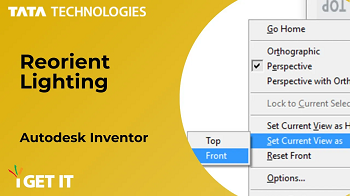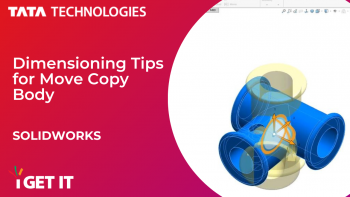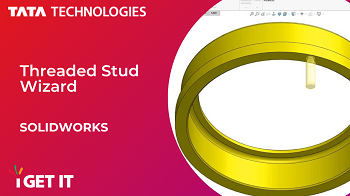How to Adjust Lighting & Override Appearance Indicator in Autodesk Inventor
Lighting plays a fundamental role in shaping the atmosphere and enhancing the functionality of any environment. Whether it's an architectural project, interior design, or a visual presentation, the way we illuminate spaces can greatly impact the overall experience and perception. …
Dimensioning Tips To Move/Copy Body in SolidWorks
Whether you are a beginner or an experienced user, understanding how to manipulate bodies efficiently and accurately is crucial for creating complex models and assemblies. We will dive into step-by-step instructions and expert tips to help you master the art of how to move and copy body in SolidWorks. Get ready to elevate your design …
How to Create a Section View in SolidWorks
In this article, we will delve into the step-by-step process of creating a section view using a single axis in SolidWorks software. Whether you are a beginner or an experienced user, this guide will equip you with the knowledge and skills to create accurate and informative section views in your SolidWorks projects. Level up your …
How To Get Ortho Views & Predefined View Indicators from View Cubes
The View Cube is a graphical feature found in Autodesk software like AutoCAD, Autodesk Inventor and Revit that enables users to switch between various views of a 3D model or drawing. One of the view options that users can access from the View Cube is the Ortho/Perspective view. …
How to create Mirrored Assemblies | PTC CREO
Mirrored assemblies in PTC Creo refer to creating a mirrored copy of an existing assembly or a selected portion of it. This feature allows designers to create symmetrical parts or assemblies easily without having to manually create and position identical components. …
How to Use Threaded Stud Wizard | SOLIDWORKS
You can use the Stud Wizard to create external threaded stud features. This tool works similar to the Hole Wizard, where you define the stud parameters then position them on the model. …