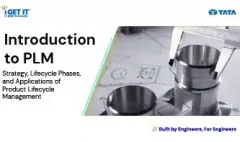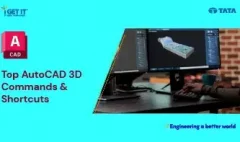How to Create Blend Curve on Surface using Siemens NX?
November 9, 2024 2024-11-13 15:07How to Create Blend Curve on Surface using Siemens NX?
How to Create Blend Curve on Surface using Siemens NX?
In this TechTip, we will learn how to create a fillet blend curve between two intersecting curves on surfaces, use the Blend Curve on Surface command, allowing you to trim or keep the input curves, lock the radius, if necessary, specify a complement blend arc, select curves spanning multiple surfaces, and make the blend associative or non-associative, resulting in four blend curves on a surface.
Table of Contents
Steps to Create Blend Curve on Surface via Siemens NX:
Below are the step-by-step instructions and tutorial video to do creation of blend curve surface on Siemens NX
Step 1:
Open Blend_curve.prt.
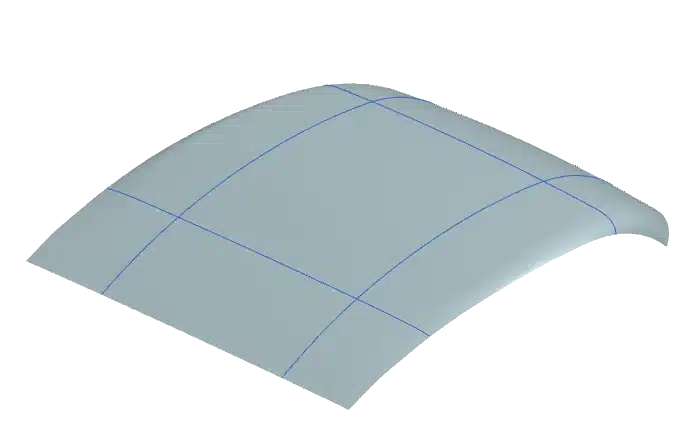
Step 2:
Select Curve Tab > Derived Group > More Gallery > Blend Gallery > Blend Curve on Surface to Display Blend Curve on Surface dialog box.
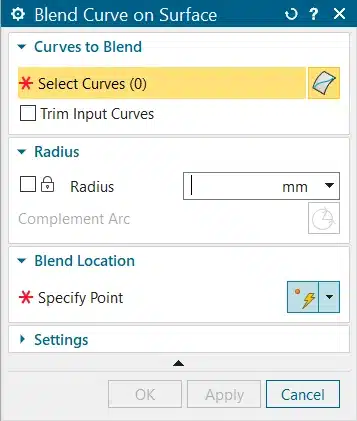
Step 3:
Select two intersecting Curves as shown in the below image.
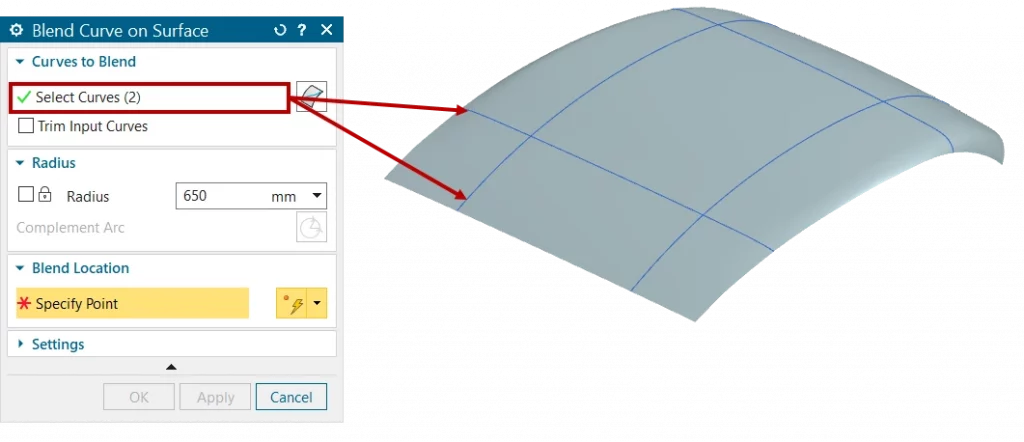
Step 4:
To trim extended curves, activate Trim Input Curves.
Specify Blend Location point, where you want to create blend curve.
Enter Radius value as 20mm.
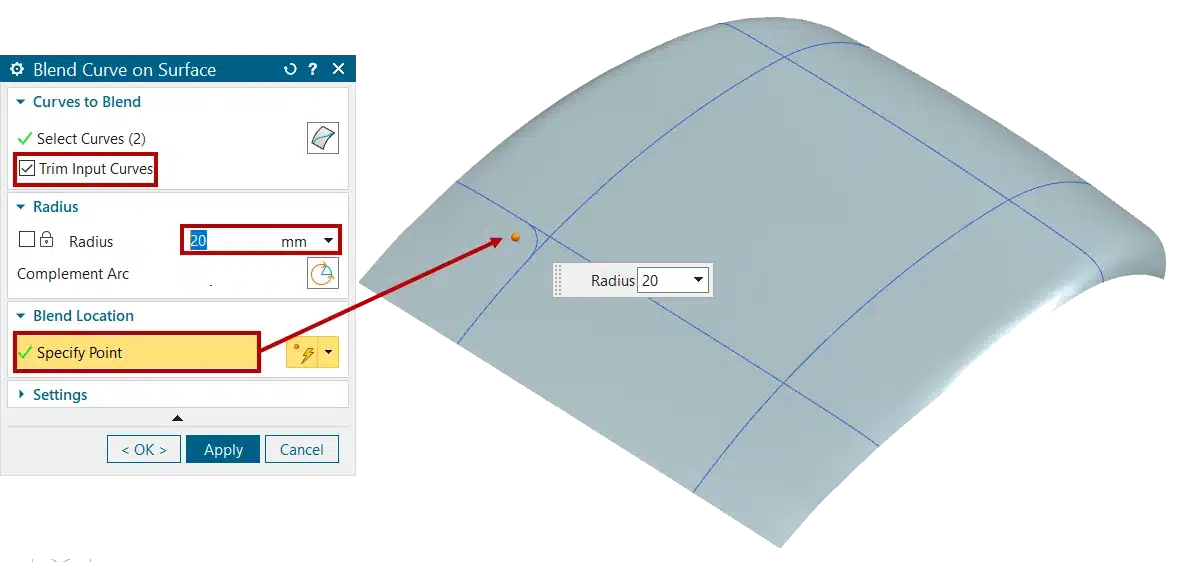
Step 5:
- Click on OK to create blend curve.
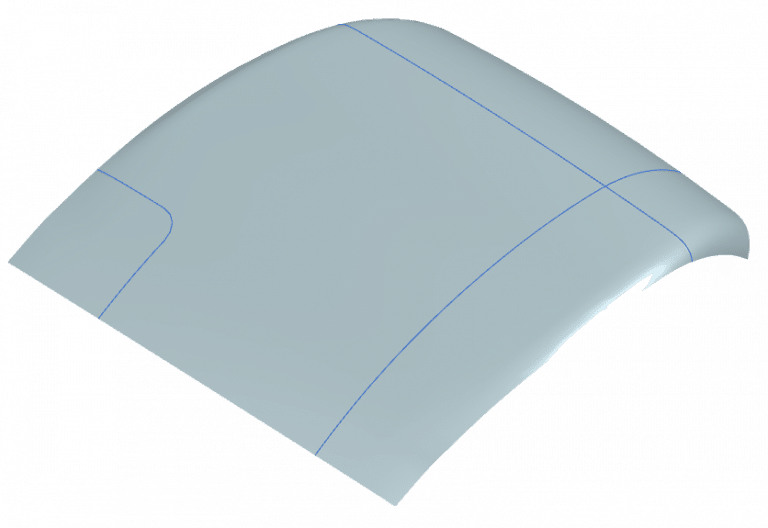
Step 6:
- Also, you can create Blend curves without eliminating the curves by disabling Trim Input Curves in the dialog box. Repeat steps 2 to 4 multiple times to achieve this result.
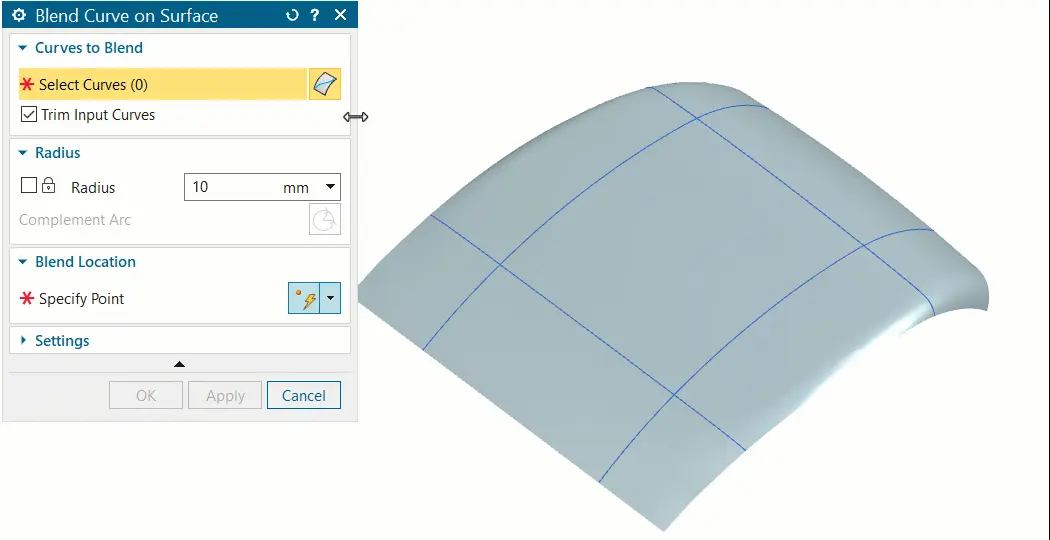
Final Notes
In conclusion, mastering the blend curve creation on surfaces in Siemens NX is an essential skill for CAD professionals seeking to elevate the precision and versatility of their designs. This powerful feature enables users to create seamless, complex curves that conform to a surface’s geometry, enhancing both the aesthetic and functional aspects of any model. By integrating these advanced tools into your workflow, you’re not only optimizing productivity but also setting the stage for tackling more sophisticated engineering challenges with confidence. As CAD technology continues to advance, staying proficient in tools like Siemens NX will be crucial for maintaining a competitive edge and driving innovation in the industry.
How to Master Siemens NX?
To take your skills even further, consider joining our Siemens NX courses at I GET IT by Tata Technologies. Our comprehensive, expert-led training provides the guidance you need to master these advanced techniques and excel in your career. Begin your journey to expertise with us today!
i GET IT by Tata Technologies is online learning platform for mechanical engineers and designers. It has extensive 2000+ range of courses, 8+ job role certifications and coverage of 20+ domain topics that makes it a comprehensive hub for engineering education. By offering specialized certifications and personalized learning paths, we ensure that learners not only acquire knowledge but also develop expertise in their chosen fields.
Megharaj
Related Posts
What is PLM? – Product Lifecycle Management [Detailed Guide]
Lead-Acid vs. Lithium-Ion Batteries: Key Differences & Best Uses
Top AutoCAD 3D Commands & Shortcuts with Examples
What is Engineering Mechanics? – Introduction 101
How to Create Stitch Weld in Weldments using Autodesk Inventor?
Find
Categories
Latest Posts
Popular Tags