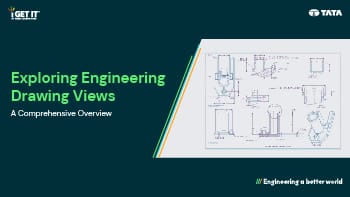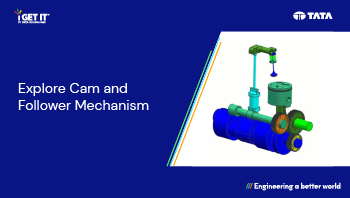What is NX CAD Design Software? – Introduction 101
Welcome to our comprehensive guide on NX CAD Design Software! In this blog, we’ll take a deep dive into this powerful product engineering software by Siemens, exploring its introduction, features, flexibilities, and how to master it. Whether you’re new to CAD or looking to expand your knowledge, this guide will provide valuable insights into one …
What is GD&T and Why is it Important for Design Engineers?
In today’s highly competitive industry, companies are constantly striving to improve their quality standards and manufacturing processes. One way they achieve this is by implementing Geometric Dimensioning and Tolerancing (GD&T) principles. GD&T is a universal language that allows engineers and manufacturers to communicate design and production requirements accurately. If you want to enhance your knowledge …
Engineering CAD Drawing Views: Learn Basics, Types & Examples
Engineering drawing views serve as the foundation of technical design processes, offering a visual representation of objects or systems from various angles. They play a pivotal role in facilitating communication, visualization, and comprehension among professionals in engineering, design, and manufacturing domains. Proficiency in CAD drawing views is paramount for individuals engaged in disciplines such as …
SOLIDWORKS vs AutoCAD – Which is Better? [Detailed Comparison]
Welcome to the world of Computer-Aided Design (CAD), where precision engineering meets boundless creativity. In this dynamic realm, there is always the talk of comparison of two prominent players: SOLIDWORKS Vs AutoCAD. AutoCAD® is renowned for its 2D drafting capabilities, ideal for civil construction plans and floor layouts. Meanwhile, SOLIDWORKS® excels in intricate 3D modeling …
Cam and Follower Mechanism – Types, Working & Application
In the intricate domain of mechanical engineering, where the demand for precision and efficiency is paramount, the cam and follower mechanism emerge as a dynamic and indispensable duo, serving a pivotal role in the conversion of rotary motion into reciprocating or oscillating motion. This ingenious pairing extends its influence across a spectrum of industries, ranging …
How to Use Corner Relief in Catia V5
In this insightful Tech Tip, we explore the nuanced world of corner relief, focusing on its application within user profiles. The significance of this feature becomes apparent, especially in the realms of Mechanical and Industrial design. By delving into the intricacies of corner relief, designers can effectively address the challenges posed by sharp corners, ultimately …